Implementing Versioned Document History in ChronDB
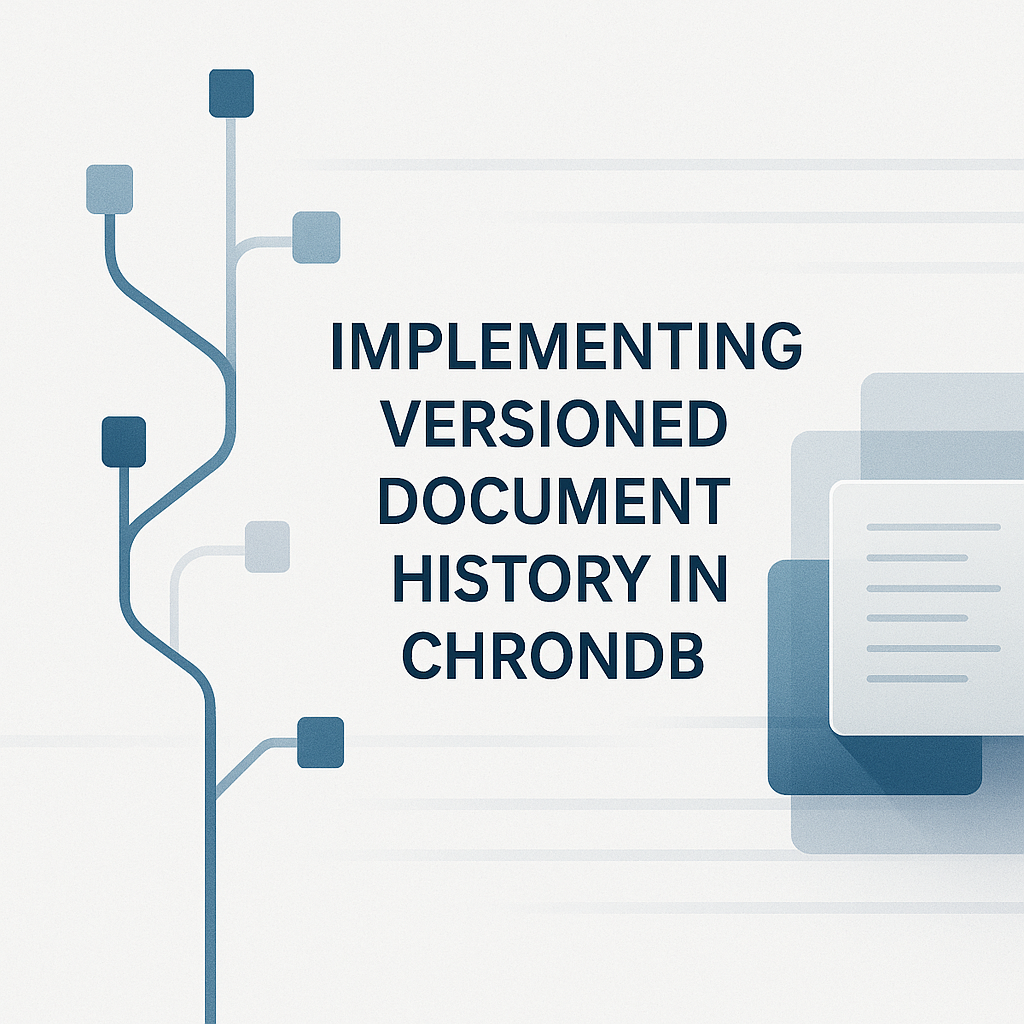
ChronDB is a document-oriented database built with time-travel capabilities at its core. While many databases offer point-in-time recovery, ChronDB takes this a step further by making version history a first-class feature.
The key features we implemented are:
- Document History Retrieval: Get the complete history of a document
- Point-in-Time Access: Access a document at any specific commit in history
- Chronological Version Restoration: Restore previous versions while maintaining full history
Let’s explore these features and the Git internals that make them possible.
The Git Foundation
When we designed ChronDB, we chose Git as our storage backend for several reasons:
- Built-in versioning: Git is designed for version control
- Distributed nature: Enables resilient replication
- Mature technology: Battle-tested and optimized over years
- Rich commit metadata: Provides timestamps, authors, and messages
We created a storage layer that saves documents as JSON files in a Git repository, with each change automatically committed.
Implementing Document History
The first feature we implemented was document history retrieval. This allows users to see all versions of a document, including metadata like who made each change and when.
Our implementation leverages several key Git concepts:
- Git Log Command: We use JGit’s
LogCommandto retrieve all commits that modified a specific document path. - RevWalk and TreeWalk: These JGit classes
RevWalkandTreeWalkallow us to navigate through the commit history and the file tree structure within each commit. - Path Filtering: We filter the log results to focus only on commits that affected the specific document we’re interested in.
- Content Extraction: For each commit, we extract the document content as it existed at that point in time, along with rich metadata like timestamps, commit messages, and author information.
The result is a chronologically ordered list of document versions, starting with the most recent, that provides a complete audit trail of all changes.
Accessing Documents at Specific Points in Time
Next, we implemented the ability to retrieve a document as it existed at a specific commit. This lets users access historical versions without changing the current state.
To accomplish this, we leverage several Git internals:
- ObjectId Resolution: We convert the commit hash string to Git’s internal
ObjectIdrepresentation. - Commit Parsing: Using
RevWalk, we parse the specified commit to access its tree structure. - Tree Navigation: With
TreeWalk, we navigate to the document’s path in that commit’s file tree. - Content Retrieval: We extract the document content from the Git object store and deserialize it.
This approach allows us to effectively time-travel to any point in a document’s history and retrieve its exact state at that moment, without modifying the current version.
Chronological Version Restoration
The most interesting feature is document restoration. Unlike traditional Git operations like git reset or git revert, which would modify or undo history, we wanted to maintain the full chronological history when restoring a document.
Our solution leverages Git’s commit model in a novel way:
- Retrieve Historical Content: First, we use the techniques described above to get the document content at the specified historical commit.
- Create New Commit: Instead of resetting or modifying history, we create a completely new commit with the content from the historical version.
- Restoration Metadata: The new commit includes a special message indicating this is a restoration and which version was restored, preserving this information in the audit trail.
- Parenting Structure: The new commit has the current
HEADas its parent, maintaining the chronological commit history.
This approach maintains a complete audit trail of changes, allowing users to see when a document was restored and from which version, without losing any historical information.
Git Internals - How It Works
Let’s dive deeper into the Git internals that make these features possible:
Document Storage
In ChronDB, documents are stored as JSON files in a Git repository. We use a structured path convention based on document ID and table name to organize files within the repository.
To ensure proper file organization:
- Path Encoding: We encode document IDs to ensure they’re valid filesystem paths, replacing problematic characters.
- Table-Based Organization: Documents are grouped by table in separate directories, creating a natural organizational structure.
- JSON Serialization: Each document is serialized to JSON before storage, making it human-readable and easily parseable.
Commit Creation
When a document is saved or restored, we create a Git commit to record the change. Our implementation uses a “virtual” commit process that works directly with Git’s internal structures:
- In-Memory Index Creation: Rather than using Git’s standard staging area (index), we create an in-memory index containing just the document being modified.
- Tree Building: From this index, we generate a new tree structure representing the repository state.
- Commit Building: We create a new commit object using
CommitBuilder, setting appropriate author and committer information, timestamp, message, and the new tree. - Reference Update: Finally, we update the branch reference to point to the new commit, making it the new
HEAD.
This approach avoids filesystem I/O for staging and provides fine-grained control over the commit process.
Traversing History
To retrieve a document’s history, we leverage Git’s powerful history traversal capabilities:
Log Command Initialization: We start with JGit’s
LogCommand, configuring it to follow a specific file path.Commit Iteration: The log command gives us an iterator over all commits that affected the specified document.
Commit Metadata Extraction: For each commit, we extract rich metadata including commit ID, author, timestamp, and message.
Content Extraction Process:
- We use
RevWalkto parse the commit and access its tree TreeWalknavigates to the specific document path within that tree- The file content is loaded from Git’s object store using
ObjectLoader - The JSON content is deserialized into a document object
- We use
Result Assembly: All this information is combined into a comprehensive history record.
Accessing Specific Versions
To access a document at a specific commit, we use a precise navigation process:
- Hash Normalization: First, we normalize the commit hash, handling potential formatting variations.
- ObjectId Resolution: The normalized hash is converted to Git’s internal
ObjectId. - Commit Lookup: We use
RevWalkto locate and parse the specified commit. - Path Navigation: With
TreeWalk, we navigate to the document’s path within that commit’s tree. - Content Extraction: We extract the blob content with
ObjectLoaderand deserialize it to obtain the document as it existed at that point in time.
Version Restoration
The chronological restoration process combines several Git techniques:
- Historical Content Retrieval: We use the version access techniques to get the document’s content at the target commit.
- New Commit Creation: Rather than modifying history, we create an entirely new commit containing the historical content.
- Commit Message: We use a special commit message format that indicates this is a restoration and which version was restored.
- Branch Update: The branch reference is updated using
RefUpdateto point to this new commit, making it the current version while preserving the complete history.
This approach is fundamentally different from Git’s built-in revert or reset operations, as it preserves the complete chronological history while still restoring the document to a previous state.
Testing Our Implementation
We wrote comprehensive tests to verify our implementation behaves correctly. Our test suite verifies several key aspects:
- Document Creation and Updates: Ensuring basic CRUD operations work correctly.
- History Retrieval: Verifying we can retrieve a complete and accurate document history.
- Point-in-Time Access: Confirming we can access a document as it existed at any previous commit.
- Version Restoration: Testing that we can restore a document to a previous version.
- History Preservation: Validating that after restoration, the complete history is preserved with proper chronology.
- Metadata Accuracy: Ensuring commit messages correctly indicate the nature of each change, including restorations.
Our tests demonstrate that our approach successfully maintains a complete audit trail of all document changes, including restorations, making ChronDB suitable for applications with strict compliance and auditing requirements.
Conclusion
By implementing document version history with chronological restoration in ChronDB, we’ve created a powerful way to track changes and revert to previous states without losing any history. This approach provides a complete audit trail for compliance purposes and enables advanced time-travel capabilities.
The use of Git as our storage backend has proved to be an excellent choice, providing a solid foundation for versioning with minimal custom code. The ability to push/pull changes also enables simple replication across instances.
Future enhancements could include:
- Diffing between versions to show what changed
- Branching for experimental document changes
- Support for merging concurrent changes to the same document
We hope this deep dive into ChronDB’s implementation has been insightful. The full source code is available at github.com/moclojer/chrondb.
Here you can see the initial implementation of this feature.


